How Projects Work in Luro
Projects in Luro are a bit different than your typical project management tool.
In our quest to understand how companies organize themselves and their software, we saw organizing by project was the most common way. Humans seem to naturally group work into projects. Our initial thought was that “Projects” would be another organization tool like tagging — but once we started exploring, it immediately became something bigger: a better method to manage projects in a way that enables creative work.
To understand projects in Luro, we must first look at the current project management landscape.
Most project management tools are about pushing cards across a board
Myriads of amazing apps are out there for creating to-dos and putting them on a Kanban board. These project management tools do a great job of quantifying the work to be done. In nearly all those tools, work is broken up into “tasks” or “issues,” which have an attached status; to-do, in progress, or done. This methodology shifts our relationship with work. You lose focus on building a great holistic product, and the goal becomes marking all the to-dos as “done.”

Generally, pushing cards across a board is great for linear workflows – like manufacturing or engineering – where there’s a known path to a given destination. Issues add visibility to an otherwise opaque process of arcane technical contributions. However, that process begins to break down for creative work – like design.
Creative work doesn’t always swim across a board in a straight line; it squiggles with lots of iteration and feedback loops. The end state can shift radically throughout the discovery process. Sometimes the answer to increasing average cart spend isn’t redesigning the shopping cart; it’s explaining your products better in an email. Most scrum masters begin to panic when cards start swimming backwards on the board, but rework should be celebrated because the ideas are getting refined and fortified.

How projects are different in Luro
So we have a slightly different approach to projects in Luro. Projects in Luro are about documenting the artifacts you make, the insights you gain, and the decisions you make along the way. Dragging cards to the “Done” column is one form of job satisfaction, but seeing all the non-production work that informed the product is something entirely different. The core of Luro is about connecting your small contributions to the product's bigger picture.
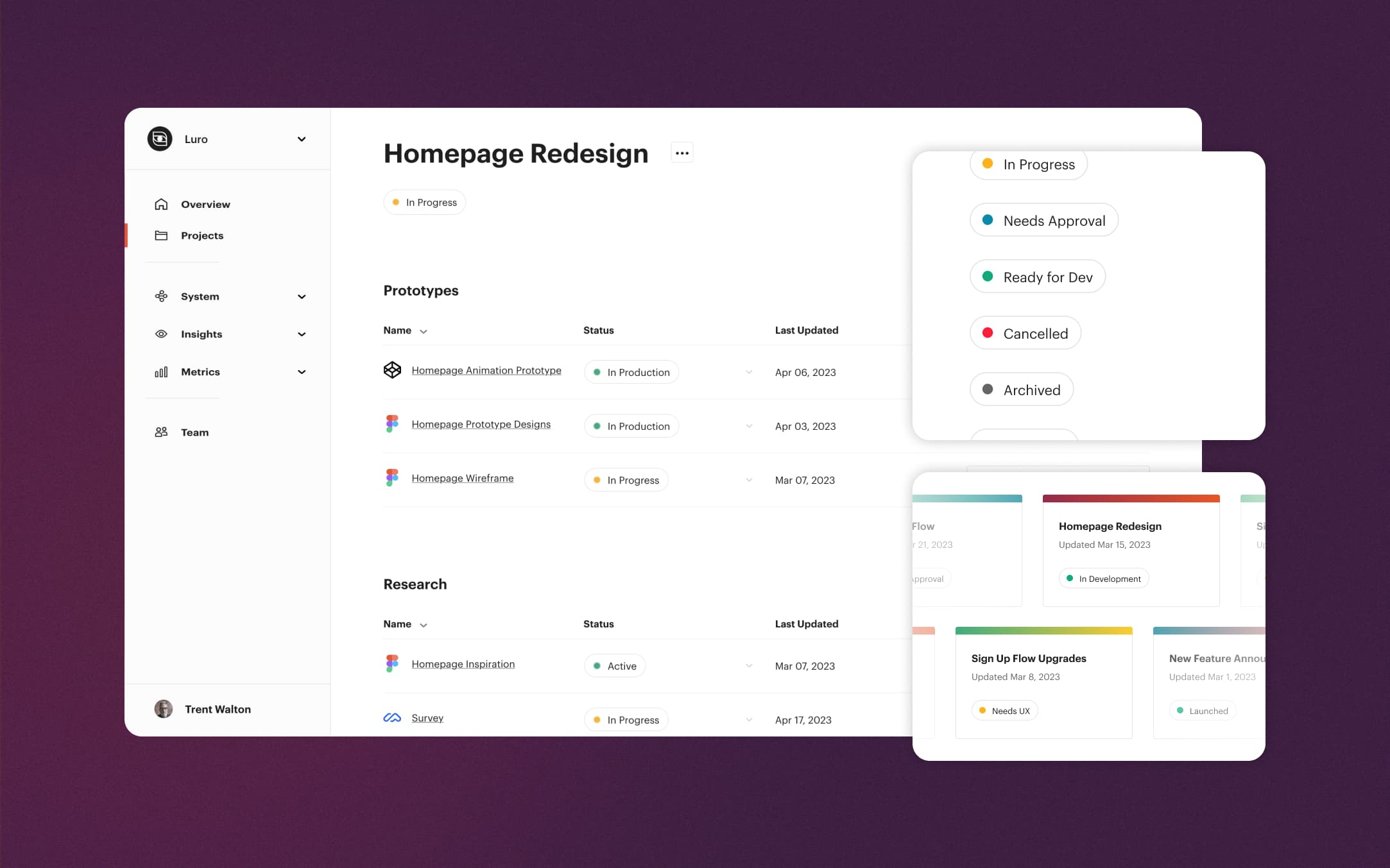
We’ve heard the same questions asked over and over in the last 15+ years of building products:
- What pages/components are impacted by this change?
- What research informs this project?
- What came out of that brainstorming session?
- Did we do a competitive analysis?
- What prototypes did we make to validate the idea?
- Did we run an A/B test?
- What was the user feedback?
Finding this information in the compost pile of old issues or the endless river of chats is like dumpster diving behind a Michelin-star restaurant; not a great experience. Artifacts and insights don’t live in a single tool either; they’re scattered across Figma, Miro, Dovetail, various Google products, and the dreaded corporate wiki. Finding answers quickly across many sources of truth is time-consuming when you need to be an expert in seven pieces of software. According to a recent study, workers spend 25% of their time finding documents, information, or other people they need to do their job.
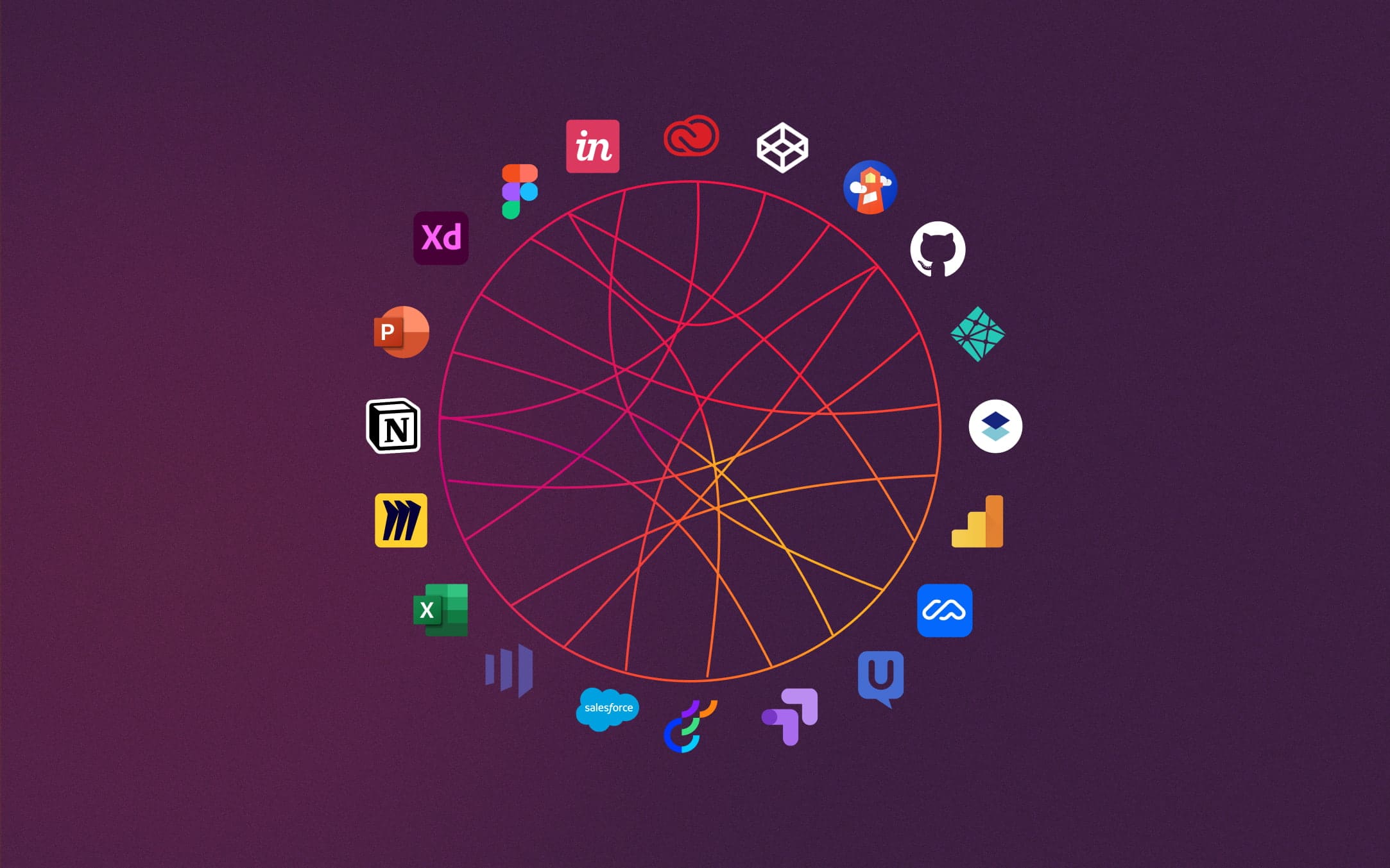
Projects in Luro can help remedy the problems of knowledge loss and SaaS sprawl. If you add your artifacts in Luro and create a couple relations, you build a bi-directional paper trail for everything you learned, created, or improved about your entire product over time. Luro preserves all the Design Thinking (and regular thinking) that went into your projects across all the corporate and software silos, a single link that shows the whole story.
A DM or email answers one person’s question, a hyperlink answers many people’s questions. This is part of the ethos of Luro. We want to extend the spirit of design systems – work smarter, not harder – to the rest of your organization.
How to get started in Luro
If you have a Luro and are ready to get started with projects, follow these few steps:
- Go to the Projects section of Luro and click “Add project”
- Give your project a name and add a short brief
- Add relations for any pages or components that will be touched in the scope of your project
- Add relations for any insights (research, prototypes, or testing) that inform your project along the way.
We could have created Yet Another Issue Tracker, but we think there’s an opportunity to rethink how we collectively build, share, and manage projects with non-linear outcomes. We have a chance to improve how organizations remember too. When we reminisce about high points in our careers, we don’t say, “Remember when we completed 200 story points in that sprint?” No, that would be ridiculous. Instead, we talk about the people we worked with and the contributions we all made along the way.
Feel free to reach out if you have questions, comments, or hot takes about how we can make Projects in Luro better. Thanks!
